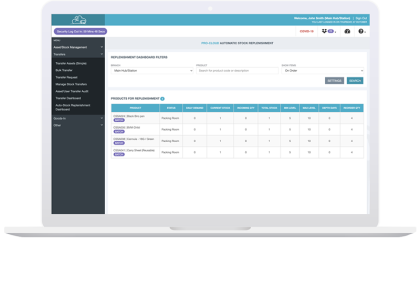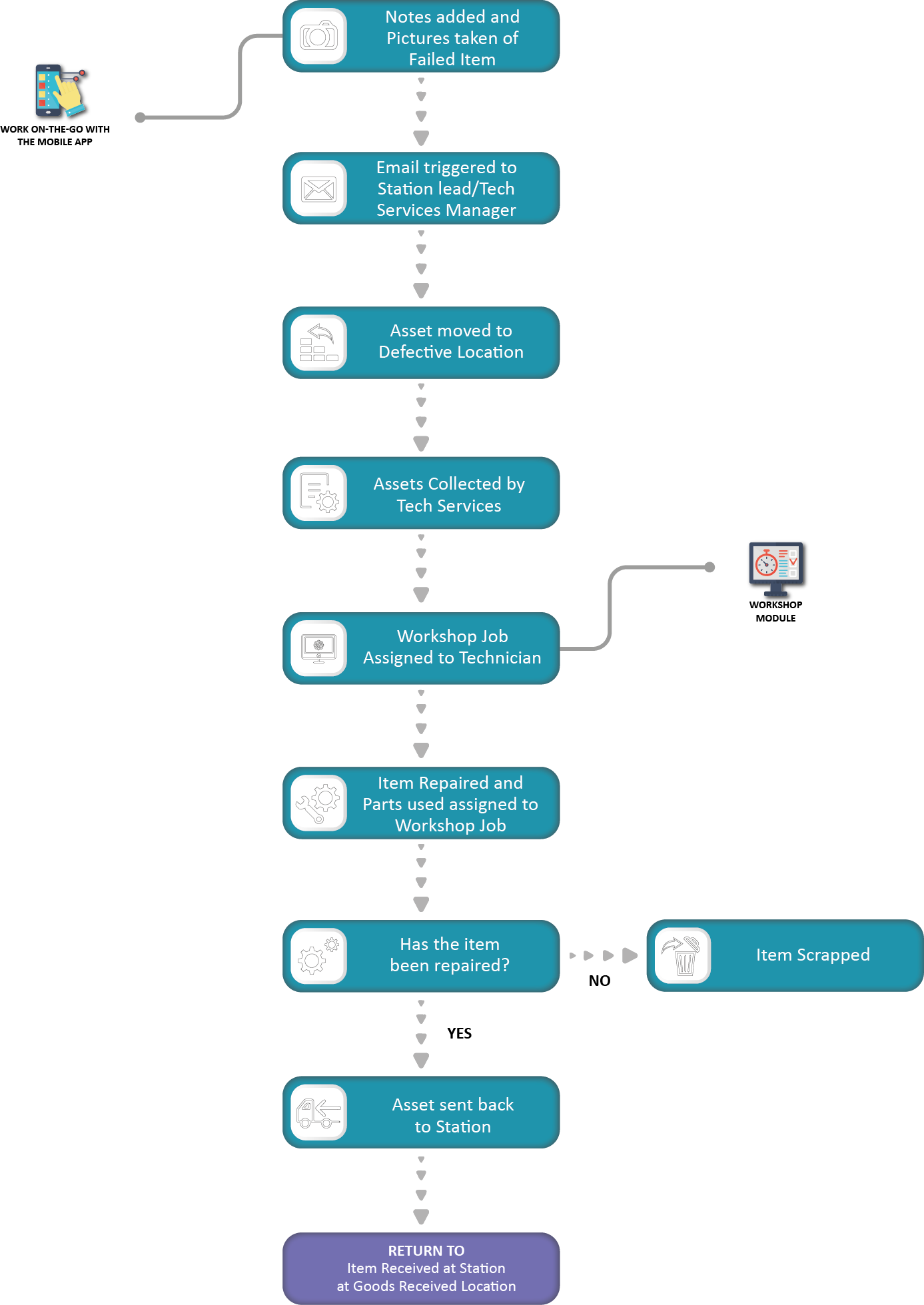Improve your everyday inventory management efficiencies further by using our Auto Stock Replenishment Transfer feature. This feature will transform the way you work and will take the manual process out of stock replenishment for the day ahead. Configure Pro-Cloud to your minimum and maximum stock level requirements and let the system automatically request new stock when the levels reach these thresholds.
Our “Suggested Picking Location” feature ensures the stock replenishment picking process is maximised in time and effort – especially in large warehouse facilities.
The auto-transfer is completed when the order is delivered and the hub staff mark the order as received. The stock holding within the hub is then automatically updated and the main warehouse stock levels are adjusted accordingly.
Our auto stock replenishment feature monitors stock levels according to minimum and maximum thresholds and will automatically replenish stock once that limit is reached, ensuring a constant flow of supplies and consumables between warehouses and hospitals.