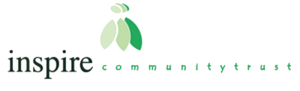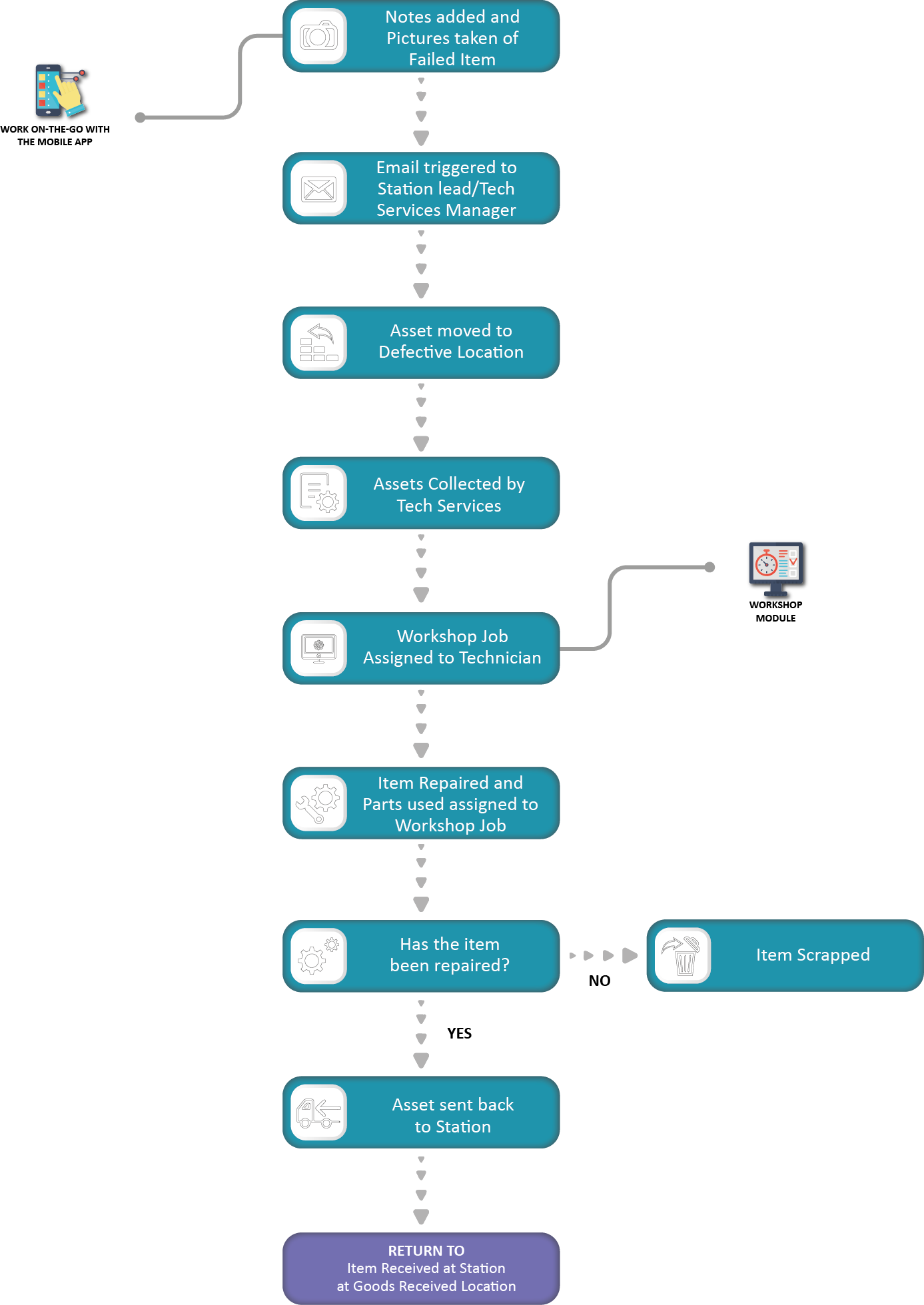Pro-Cloud’s Mobile Device Management (MDM) offering
provides organisations with a way to confidently
enable, manage, and secure applications.
MOBILE DEVICE
MANAGEMENT
Mobile Device Management simplifies the management of devices within an organisation. On purchase, the devices will be configured by the CSS IT team enabling ongoing remote control throughout their lifecycle.
The Pro-Cloud MDM service allows for separate work, personal apps, and data, delivering standardised security and management capabilities for IT while maintaining an intuitive experience for your end users, regardless of the device manufacturer.
Utilising MDM across your devices ensures:
- Enablement of productivity apps
- A consistent and native user experience for both work and personal use on the same device
- Easy delivery and access to work apps in a unified app catalogue
- Protection of data
- Optimised employee productivity
- Streamlined organisational workflow
- Increased visibility of mobile usage
*For full functionality android devices version 7.0 and upwards must be used.

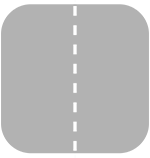
Update Mobile Apps Remotely
CSS’s IT administrator deploys, manages, and updates the Pro-Cloud app remotely, meaning you don’t have to worry about application updates, while also guaranteeing your device software is up to date at all times. Our team are able to define whitelists to block installation of unapproved applications and define required apps that are unable to be uninstalled from the device.
Keep Data Secure
Prevent sharing of data between the personal and work side of a device. Configuration restrictions to the work profile, including disable screen capture, camera, Bluetooth, USB file transfer and more.
Boosting security has never been easier. For a granular layer of application security, passcodes, and the ability to remotely lock or wipe data protects devices if they are ever lost or stolen.
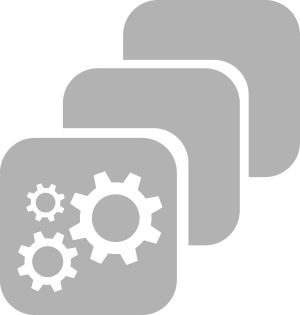
Increase Productivity and Control
Increase productivity in the workplace by separating work and personal apps as well as their data. Configuring device restrictions will raise data security and help you keep control of mobile activity. Our team can disable mobile functions, providing you with increased control when required.
Advanced Remote Management
Advanced Remote Management (ARM) is used together with MDM, adding another layer of mobile visibility, and ensuring devices are always working to their optimum.
- Using ARM keeps devices on site while our team of experts diagnose and repair issues remotely, improving operational efficiencies, whilst saving a service time and money.
- It provides us with the ability to offer remote training sessions, enabling on-screen guidance through the app, to improve usability.