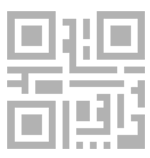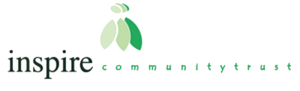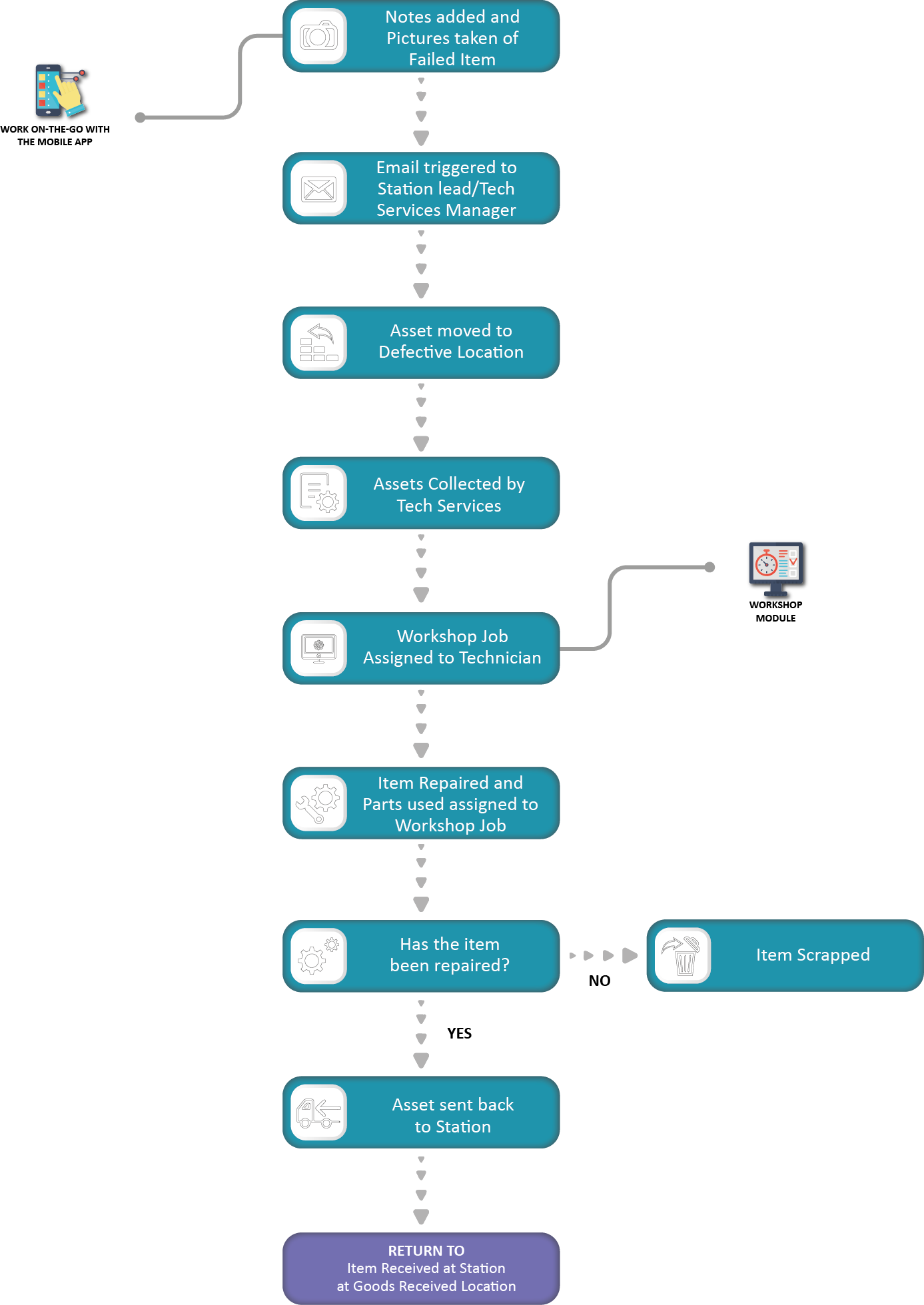Configuring the correct labels for your printers and business is paramount to ensuring your assets are managed effectively. Using incorrect labels can halt operations and cost your business valuable time and money. We offer a variety of certified Zebra labels to ensure you implement the correct labelling solution throughout your operation.
Select from the following asset labelling options: RFID, BLE, GPS, NFC, GS1, EAN – 128 barcoding or QR codes. All asset labels will have a built-in unique asset identification number, meaning you can track and trace products throughout their complete life cycle.